
 Home
Home

| |||||
How do I find what I'm looking for?
Click on either 'View Labels' or 'View Bands'. When browsing, labels and bands are displayed in alphabetical order. Clicking on a letter in the top menu will take you to a list of bands or labels whose names begin with that letter. Clicking on the name or logo of a label will take you to a list of that label's releases. Clicking on the name or picture of a band or album will take you to a list of available songs.
How do I select songs?
Browse through the site until you get to the album or band or song you are looking for. You will see a checkbox next to any songs. Clicking that checkbox will add the song to your queue. Clicking it again will take it off your queue. You won't download any songs until you're ready.
How do I preview songs?
Any time you see a speaker icon:  , you can click on it. A 30 second clip will open and play. You can listen to a clip for every song on the site.
, you can click on it. A 30 second clip will open and play. You can listen to a clip for every song on the site.
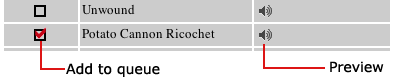
Do I have to be logged in?
You don't have to log in to browse and add songs to your queue, but if you close your browser without logging in, the songs in you have just selected will no longer be in your queue. You have to be logged in in order to buy more credits or download songs.
How do I get a login and password?
Go to the signup page via the link in the top menu and create an account. You won't need a credit card until you actually want to download songs. Once you've signed up, your queue will be saved, even if you close the browser.
How do I download songs?
Use the queue link in the top menu, and you will be taken to your queue. To download a song, just click on the  link. If your browser asks you what you want to do with the song, tell it to save it to your hard drive. Then you can use itunes or winamp or whatever program you want to play it back.
link. If your browser asks you what you want to do with the song, tell it to save it to your hard drive. Then you can use itunes or winamp or whatever program you want to play it back.
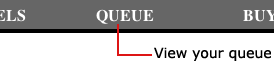
You can also download all or some of your songs by having them zipped up and delivered as one file. Select the songs you want to download by clicking the checkbox next to the songs you want. Then click on the button labeled "download checked songs as .zip file." This will zip up all the songs and deliver them to you.
Song files are large, and they can take a long time to download, especially if you're on a slow connection. Be patient. You might consider starting your download before going out or something so that the download will happen by the time you return to the connection. Do not close the browser during download, or your download will be stopped and you may not get credited for the file.
How much do songs cost?
All songs cost 75 cents each, unless they are part of an album download that the label has priced differently. These will be clearly marked with a link that says "buy entire album for $X.XX."
I can't log in.
In order to use this site, you will need to have both cookies and javascript enabled in your browser. If you don't know what that means, that's ok, they are probably enabled. If you forget your password, you can always click the "Lost your password?" link and have your login and password emailed to you.
I want to sell my songs online
Get in touch using the "contact us" link. You can arrange to sell or give away your band or label's songs. You can take people from your website directly to your personal area on the New Disorder MP3 store. It's a great way to get people to hear your music.
What should I do if I have problems?
Use the "contact us" link at the bottom of the page and send us a message. We'll do our best to help you out.
